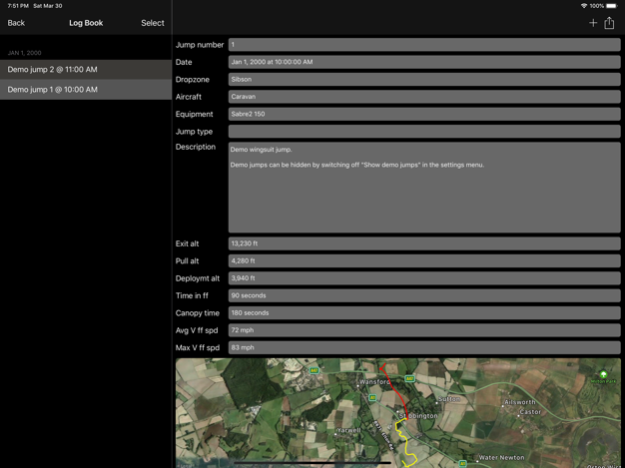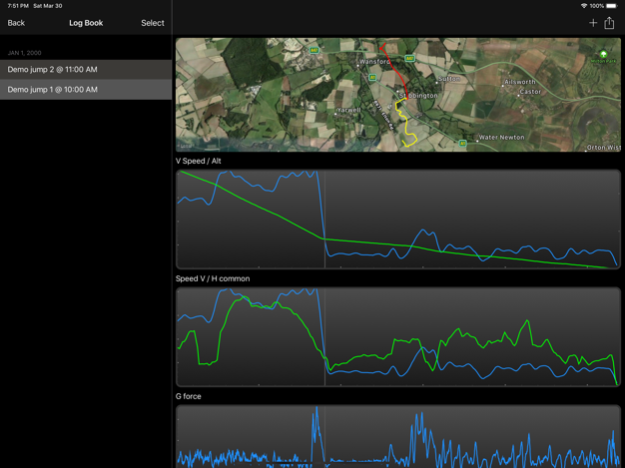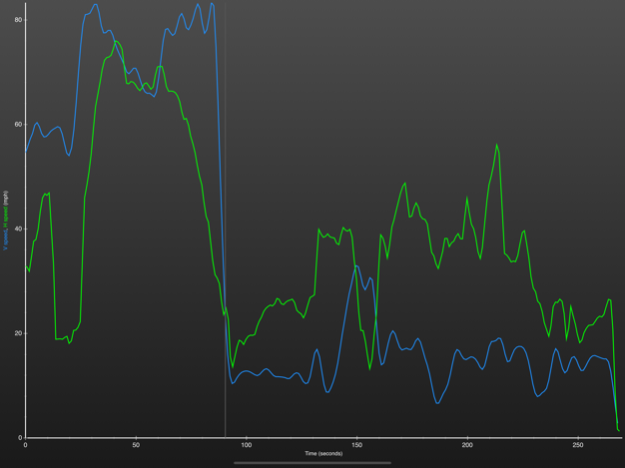Skydive Logger 4.6.2
Continue to app
Free Version
Publisher Description
Designed for skydivers and wingsuiters, Skydive Logger automatically records your jumps and captures detailed information so you can geek out on data back on the ground. Each jump log includes:
- Exit and pull heights
- Time in freefall
- Vertical and horizontal speeds
- Flight path displayed on a map
- And lots more...
Skydive Logger is packed with loads of additional features:
- Jump signing so you can throw away that paper logbook.
- AirPrint so you can print jump logs, including signatures.
- iCloud support to back up your jumps and make them available on larger devices, including iPads.
- Jump export to JSON and kmz formats for Google Earth™ so you can view your jump in 3D.
- Apple Watch app for in-air information like the distance and direction to the landing area (requires 200 jumps).
- Configurable in-air audio commentary telling you your speed, glide ratio, direction to landing area and much more (requires 200 jumps).
- Access HealthKit to plot your heart rate against your jump data, so you can see how calm you were at key points.
*Please note:*
For recording jumps Skydive Logger works best on iPhones that include a barometer. It can also be installed on other iOS devices for viewing the data.
Skydive Logger should only be used by skydivers with an FIA C-license or above in the UK and is not a replacement for jumping experience or common sense. Skydivers and wingsuiters outside of the UK should check local regulations or speak to an instructor before use.
Mar 16, 2024
Version 4.6.2
Fixed barometer issue that prevented jumps being recorded on iOS 17.4
About Skydive Logger
Skydive Logger is a free app for iOS published in the Health & Nutrition list of apps, part of Home & Hobby.
The company that develops Skydive Logger is Thomas Grocutt. The latest version released by its developer is 4.6.2.
To install Skydive Logger on your iOS device, just click the green Continue To App button above to start the installation process. The app is listed on our website since 2024-03-16 and was downloaded 1 times. We have already checked if the download link is safe, however for your own protection we recommend that you scan the downloaded app with your antivirus. Your antivirus may detect the Skydive Logger as malware if the download link is broken.
How to install Skydive Logger on your iOS device:
- Click on the Continue To App button on our website. This will redirect you to the App Store.
- Once the Skydive Logger is shown in the iTunes listing of your iOS device, you can start its download and installation. Tap on the GET button to the right of the app to start downloading it.
- If you are not logged-in the iOS appstore app, you'll be prompted for your your Apple ID and/or password.
- After Skydive Logger is downloaded, you'll see an INSTALL button to the right. Tap on it to start the actual installation of the iOS app.
- Once installation is finished you can tap on the OPEN button to start it. Its icon will also be added to your device home screen.